Hi, Follow the below steps to access , download your lab file remotely .
Step 1 : First Download SSH Client Using below link (Its free ) . Install It .
https://winscp.net/eng/download.php
Step 2 : After Installing open it .
Step 3 : In Host Name type 10.5.0.90
Give your username : e.g. 18mcmi19 (Give all in small case )
Type your Password e.g. (It is also casesensitive )
And that click on login.
Step 4 : Your remote files will appear on right side of panel . Which file your wnat to download , right click on it and download it ..
Note : Your system and your file need to be on same network.
Window UserStep 1 : First Download SSH Client Using below link (Its free ) . Install It .
https://winscp.net/eng/download.php
Step 2 : After Installing open it .
Step 3 : In Host Name type 10.5.0.90
Give your username : e.g. 18mcmi19 (Give all in small case )
Type your Password e.g. (It is also casesensitive )
And that click on login.
Step 4 : Your remote files will appear on right side of panel . Which file your wnat to download , right click on it and download it ..
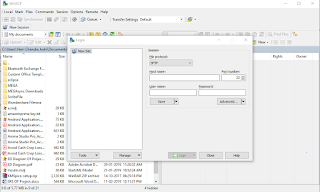



No comments:
Post a Comment